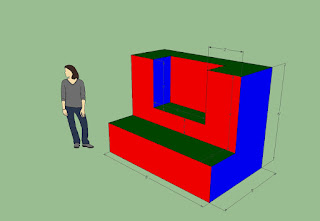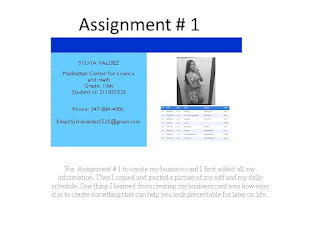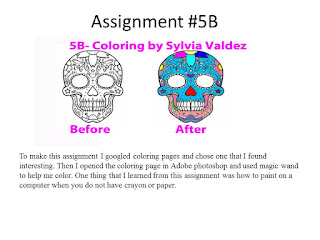Intro to SketchUp :3D CUBE has how many sides? list them. What color is used to represent X, Y and Z axis?
- A 3D cube has 6 sides. The colors used to represent the axis are blue, red and green.
Assignment #21A
In this assignment I was able to use a different software called
SketchUp. I used the shapes: rectangles, circle and triangles to
make the assignment then I filled them with a color. I really
liked this assignment because I was able to use a different software.
Assignment #21B
In this assignment I created different shapes and used the push and
pull tool to create a 3D effect. I liked this assignment because I
was able to use a new software and create 3D shapes. I learned how to make 3D shapes
a tool.
Assignment #21C
In this assignment I used lines and shapes to create my name
instead of using the text tool. Then I filled the letters with a color and
used the push and pull tool to change the letters from 2D to 3D.
I really liked this assignment because I was able to incorporate my name
and make it 3D.
What did you learn about Google SketchUp?
I learned how to create 3D shapes. I also learned that you can do
more than just shapes, you can also make 3D letters using the pencil tool.
Block #1
(8',5',5')
Block #2
(8',5',5')
Block #3
(9',5'6')
Block #4
(7',6',4')
Block #5
(8',5',5')
Block #6
(8',6',5')
Block #7
(6',5',6')
Block #8
Block #9
(9',4',6')
Block #10
(11',3',6')
Block #11
(8',5',6')
Block #12
(9',4',6')
In assignment #22 I used Google Sketchup to create each block.
I learned how to apply things I learn in mathematics to create all 12 blocks.
To create the slanted sides I had to use to contribute the concept of slope.
When I created each block I learned how to identify the length, width and height
of each rectangle. I really liked this assignment because I felt like was able to use
what I learn in my other classes and incorporate it.
Quiz
(Block #17)
Top View-Iris
Front View-Orchid
Side View- Purple
Arcs- Violet
To create the quiz I created the basic rectangle. Then I measured for the arcs.
I think that the quiz was very simple.
Gingerbread House- Assignment #23
I began to add details using the circle, arc and free hand tools. Finally, I began to color the house.
I really liked this assignment because it helped me get into the holiday spirit.
Assignment #24
To create this assignment I used Adobe Photoshop. I looked for a picture for the background. Then I placed the gingerbread house on the table. I duplicated the picture of the gingerbread house. Then I went to the channels and made on of the gingerbread the red layer and the other the blue layer. I really enjoyed this assignment because I was able to make my gingerbread house 3D.
Assignment #25
To create this assignment I used Adobe Photoshop. I created the shape of the button first
then I did many steps to create the aluminum effect. Then I downloaded the power button sign and placed it in the center. Then I put an outer glow and inner glow. Finally I created an animation. I think this assignment is interesting because I was able to create a gif.
Assignment #26
Progress as of 1/11
Progress as of 1/13
Final Results:
To create this assignment I used Adobe Photoshop. I create the room then
I created the lights. The last thing I did was enter myself into the room. I really like
this assignment because I was able to incorporate myself. I learned how to use Photoshop
to create a room with lights, showcasing myself.
Assignment #27
This is my last multimedia assignment. I was able to incorporate some of my
previous assignments to create this assignment. In this assignment I created a
brochure for my school. I really liked this assignment because I was able to use
the same software I used in the first assignment.